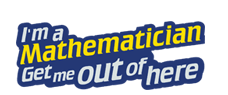General information
What’s the benefit for students?
Taking part in the activity
How can students ask a question?
I’m having trouble accessing the live chat, what can I do?
Can I get a transcript of my live chat?
General information
What’s the benefit for students?
Students sometimes struggle to see the applications of the things they learn in maths lessons, especially if they don’t currently have STEM-related aspirations.
In the I’m a Mathematician, students:
- Are shown the wide range of careers that use maths, and the real world applications of what they learn in maths lessons
- See that people in these careers are normal people, with hobbies and interests just like them
- Guide the event — they ask their own questions, about the things that interest them
- Have an equal voice — even those too shy to speak up in class can use the text-based platform to connect with engineers
Who can take part?
Students lead the conversations in I’m a Mathematician, which means all age groups, ability levels, and backgrounds are able to get something out of taking part. The activity is open to:
- Year 5 to Year 13
- Sixth form colleges, special schools, pupil referral units and other non-mainstream educational settings
There are a maximum of 40 student logins assigned per class, but schools can apply to have multiple classes taking part.
How much time will it take?
We provide all the resources and materials needed.
We recommend spending at least 2 hours on the event. This will be one introductory lesson, one piece of homework (we suggest reading profiles and posting questions in Ask) and one lesson of live chat with the experts.
Do I need any special software or equipment?
All you need are computers with internet access for your students. The live chats are text-based (no video or audio needed) and run through this site.
We have had reports that some school networks have been blocking the live chat. To make sure they will work on your system, ask your IT department to add these URLs to your school network whitelist:
*.iamuk.ddev.site
*.googleapis.com
*.gserviceaccount.com
gstatic.com
firebaseapp.com
firebaseio.com
*.firebaseio.com
How secure is it?
No personal details are shared on the site, and we moderate all content on the site. The only students who can log in are those who’ve been given access by their teacher.
You can read our safeguarding statement and see further information about the safety of taking your students online.
How can I get in touch?
We’d love to hear from you! Contact us via email: support@mangorol.la.
Taking part in the activity
How do I book a live chat?
Once you’ve received your log in details from us and we’ve confirmed your place on the next event, you’ll need to visit the Live Chat Booking page and fill in the form found there.
There’s usually around 3 experts online for each chat. If no one is available at your booking time, we’ll be in touch with you to rearrange.
If you need to cancel or rearrange a booked chat, that’s not a problem – but please cancel it from your dashboard. We need to let the experts know and allow them to get back to their day jobs!
How do students ask a question?
Students need to be logged in to send a questions to experts through Ask. Once logged in, students can click the ‘Ask’ button to type their question and choose which of the experts to send it to.
Watch the video to see Ask in action:
I’m having trouble accessing the live chat. What should I do?
Students can access the chat by clicking the Chat button at the top of the page. They need to be logged in to be able to type. You can also join in the chat through your teacher account.
We open the chat five minutes before the booked start time. If your booked chat hasn’t opened on time, or you can see the chat but your students can’t type, let us know as soon as possible.
You can ask students to do a hard refresh (Ctrl + F5) on the live chat page and make sure they are all using their individual logins.
Can I get a transcript of my live chat?
Yes! Once your live chat has ended, you’ll be taken to a page where you can click a button to download the full transcript. You need to be logged in as a teacher to do this.
Don’t worry if you close the page before you get a chance to download the transcript – we’ll automatically send you an email at the end of the day with the link to your transcript.
Guide to live chat transcripts (PDF)
Can my students log in outside of their lesson times?
Certainly! They can log in any time to ask questions, read answers and post comments.
Do you have a certificate my students can have?
We do, you can download and print this template participation certificate, you just have to write the students names.
Student Participation Certificate